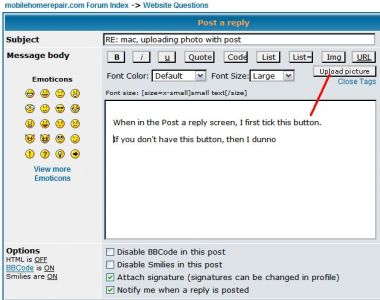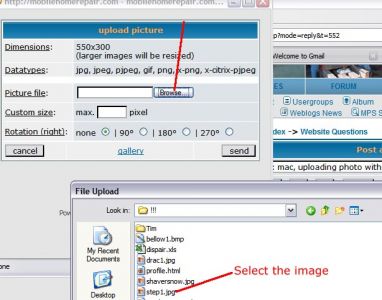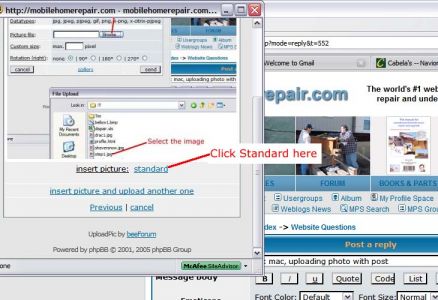Page 1 of 2
mac, uploading photo with post
Posted: Mon Apr 23, 2007 8:29 am
by solveg
I see the "IMG" button at the top, but when I press it, I only get the word (IMG) put at the bottom of my post.
Is it a mac thing or is there something I'm missing?
solveg
RE: mac, uploading photo with post
Posted: Mon Apr 23, 2007 5:04 pm
by gram2logan
To insert an image in your post, you have to put the entire link like this: [img]http://image_url[/img]
In other words, the image has to be already on a website that you can link to. As far as I know, you can't just insert an image from your computer into a post. You have to use your profile for that.
RE: mac, uploading photo with post
Posted: Mon Apr 23, 2007 9:25 pm
by Yanita
Hi,
When you are replying to a post, do you have the upload icon directly under the Img and URL?
~Yanita~
RE: mac, uploading photo with post
Posted: Mon Apr 23, 2007 9:30 pm
by Yanita
Hi Solveg,
We recently had another member that could not post a pic. I went in and checked your settings, you should now have the "upload picture" icon in the reply box.
~Yanita~
RE: mac, uploading photo with post
Posted: Mon Apr 23, 2007 10:37 pm
by JD
When I first tried to upload an image from my pc to the post, I clicked the image tag, did the browse/upload, clicked send and thought that was all I had to do. Tried a couple of times before I realized I had to click standard (or was it normal) in the next pop-up window.
JD
RE: mac, uploading photo with post
Posted: Tue Apr 24, 2007 5:10 pm
by gram2logan
Okay, I'm confused. All I have is an icon that says Img. If I click on it, this is what I get: [img] Nothing else.
Am I supposed to be able to upload pictures from my pc? That would be nice. Please explain why I can't do that if it's supposed to be possible!
Thanks.
RE: mac, uploading photo with post
Posted: Tue Apr 24, 2007 9:12 pm
by Yanita
When you are replying to a post or creating a new one do you have a "upload picture" icon directly underneath the Img icon...
~Yanita~
RE: mac, uploading photo with post
Posted: Wed Apr 25, 2007 2:52 pm
by gram2logan
When you are replying to a post or creating a new one do you have a "upload picture" icon directly underneath the Img icon...
No, there is no "upload picture" icon underneath the Img icon. Now what??
RE: mac, uploading photo with post
Posted: Wed Apr 25, 2007 10:03 pm
by solveg
I have an "upload picture" button now, but I didn't before...
thanks!
solveg
RE: mac, uploading photo with post
Posted: Wed Apr 25, 2007 11:14 pm
by Yanita
Your welcome, not sure the reason but for some I have to manually set this.
~Yanita~
RE: mac, uploading photo with post
Posted: Fri Apr 27, 2007 6:01 pm
by gram2logan
Can someone please answer my question?? I'd really like to know how to upload a picture into a post.
Thanks.
RE: mac, uploading photo with post
Posted: Fri Apr 27, 2007 6:22 pm
by JD
When in the Post a reply screen, I first tick this button.
If you don't have this button, then I dunno
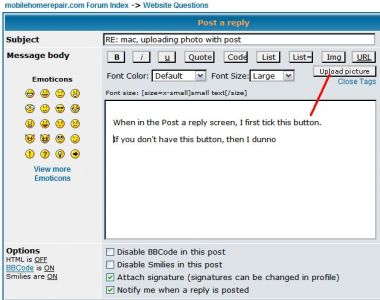
RE: mac, uploading photo with post
Posted: Fri Apr 27, 2007 6:32 pm
by JD
Which brings up the Upload Picture box, tick Browse
Tick that and find the image you want to upload, tick it
Then tick Send
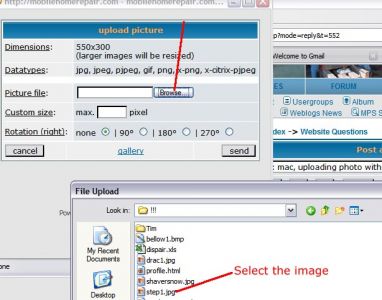
RE: mac, uploading photo with post
Posted: Fri Apr 27, 2007 6:44 pm
by JD
Which brings up another small Send Picture box. You will probably
need to scroll down in that box to get to the last link to tick.
Under the picture, you will see
insert picture: standard
Click standard
This is to upload one image. Use the other options at will.
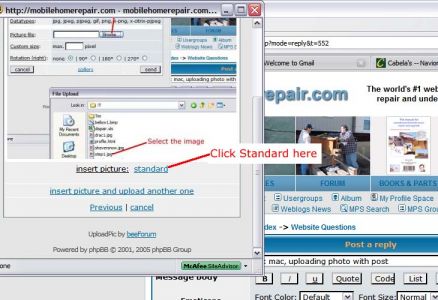
RE: mac, uploading photo with post
Posted: Fri Apr 27, 2007 6:47 pm
by JD
So if you do not see the buttons and pop-up windows above, then it is a matter for admin to fix for you.
I hope this helps,
JD